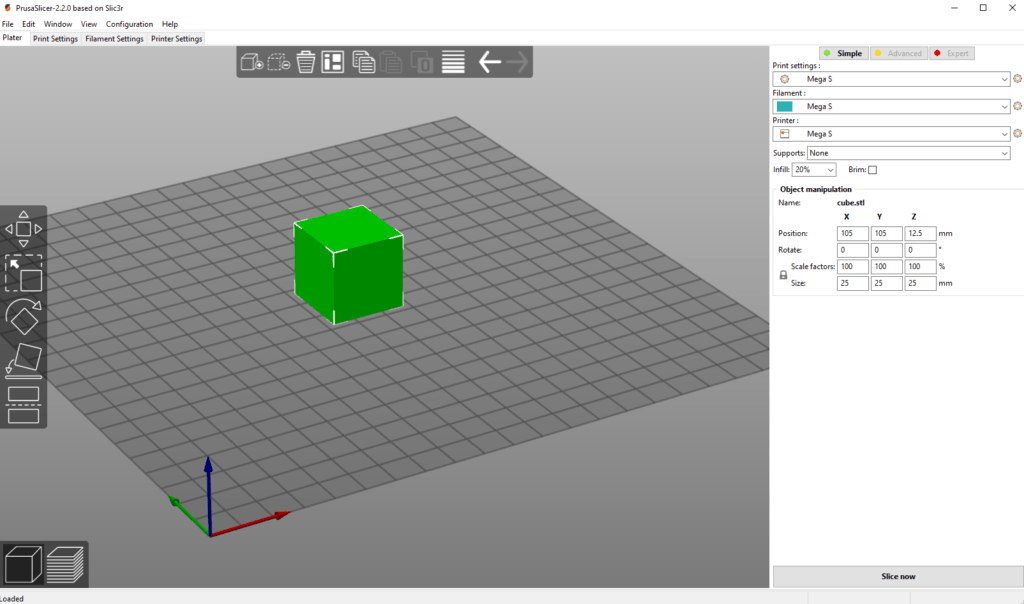PrusaSlicer is a very good alternative to Cura for our Anycubic i3 Mega S printer.
It offers awesome infill shapes and a “smart layer height” feature.
Download the latest PrusaSlicer
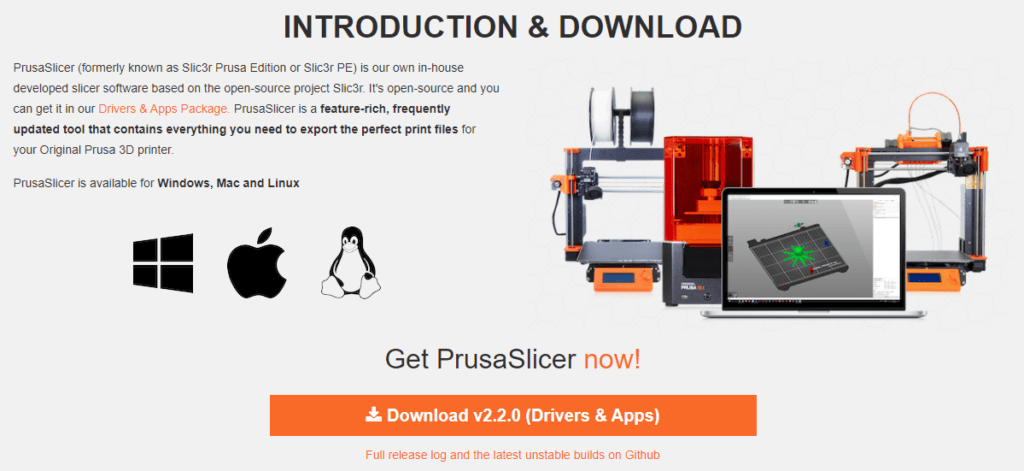
Choose Drivers and Apps.
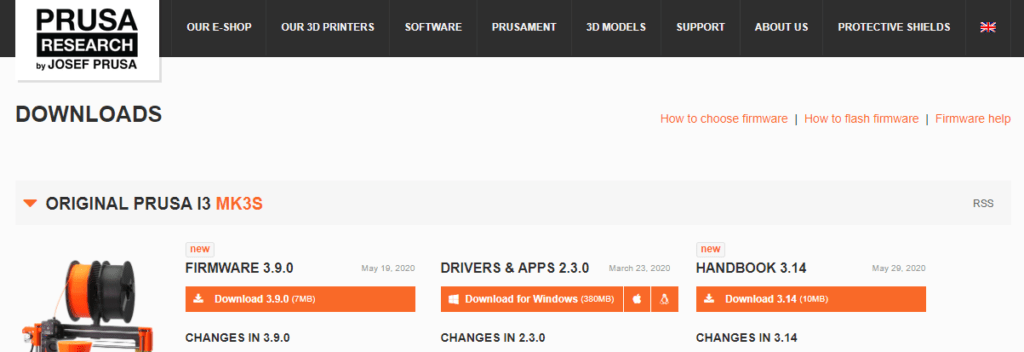
Install PrusaSlicer
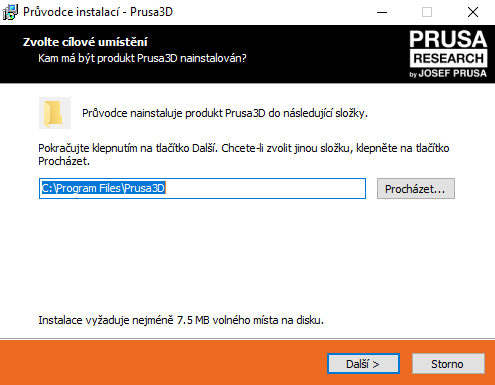
Do not forget to double check what parts you want to install.
PrusaSlicer and Utilities are essential.
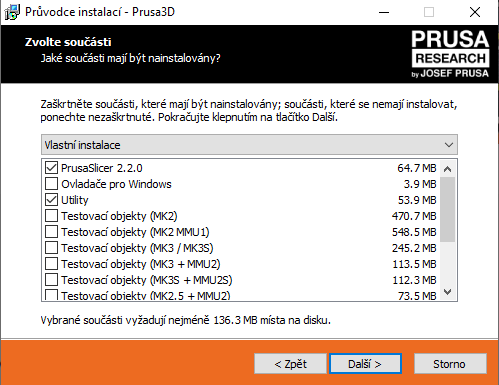
Run PrusaSlicer and complete Configuration Wizard.
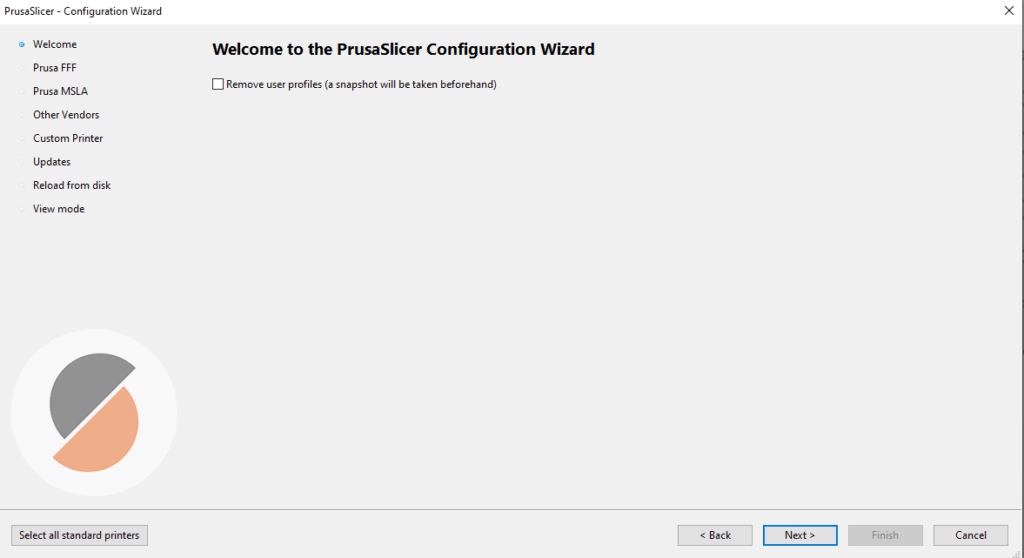
Click on Custom Printer.
Name it.

Choose Marlin Firmware Type.
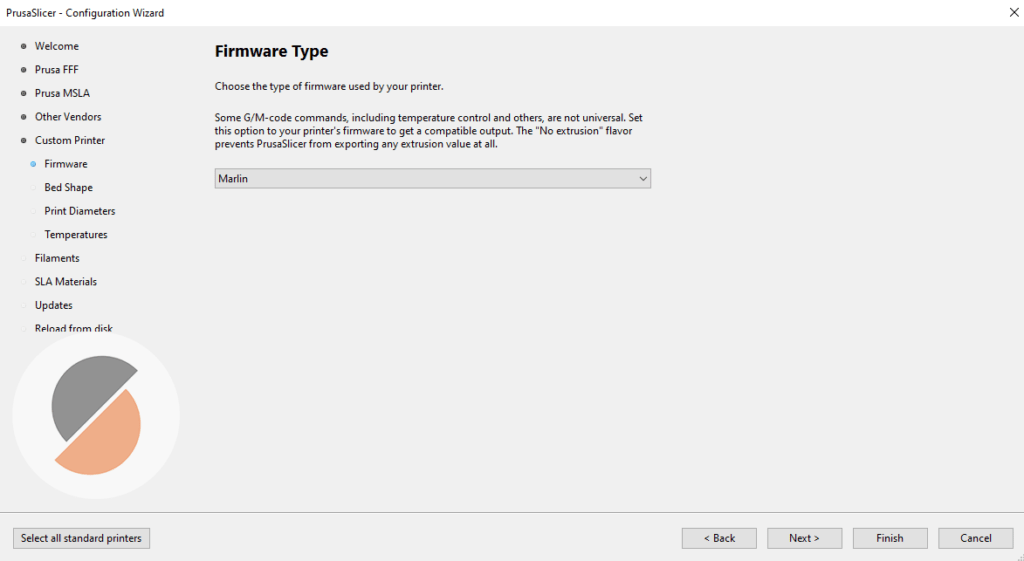
Modify bed size.
Mega S bed is a rectagular and has X – 210 mm, Y – 210 mm, Z – 205 mm dimensions.
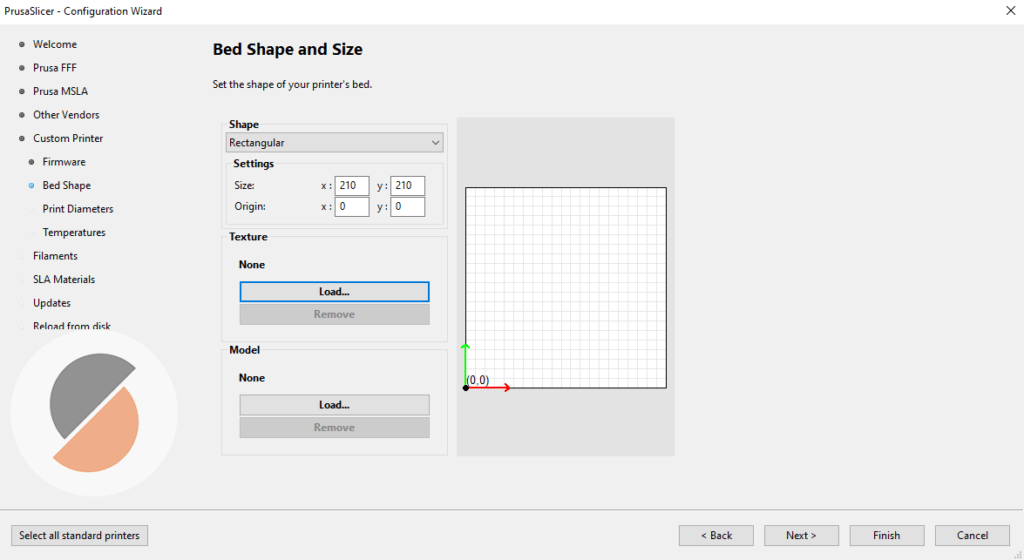
Choose a 0.40 mm nozzle diameter.
Choose a 1.75 mm filament diameter.
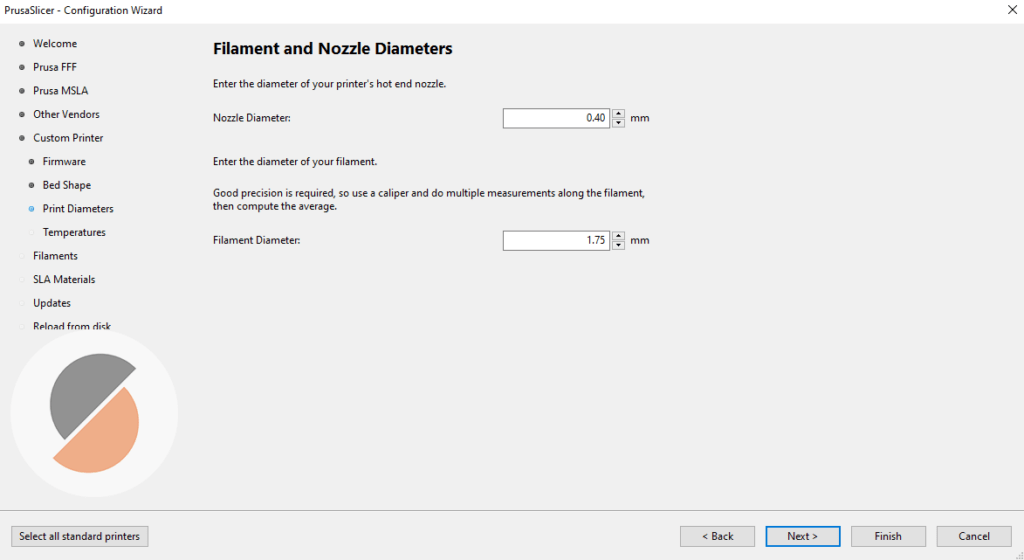
These are standard temperatures for PLA, fill them in.
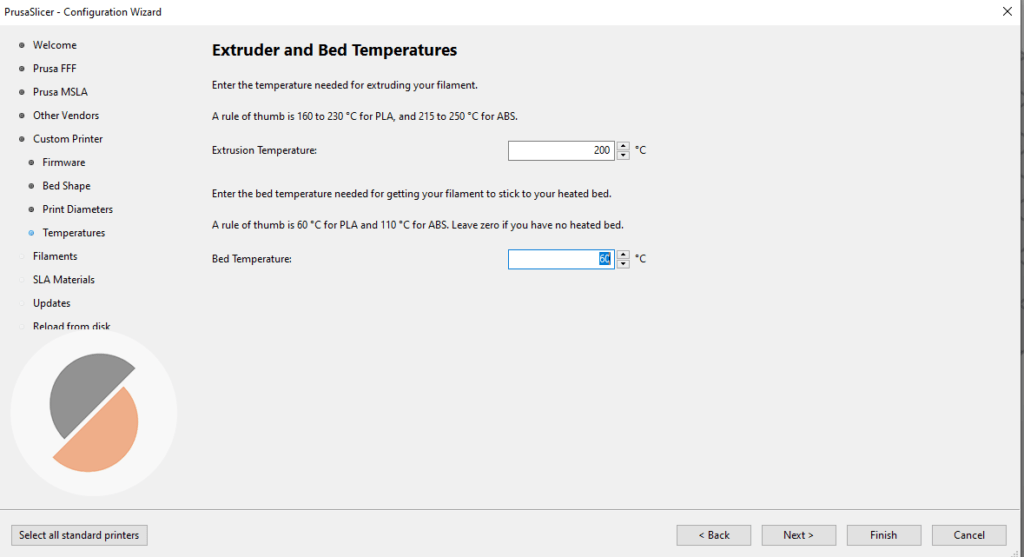
If you want to import some filament profiles, you can do that in a Filaments section.
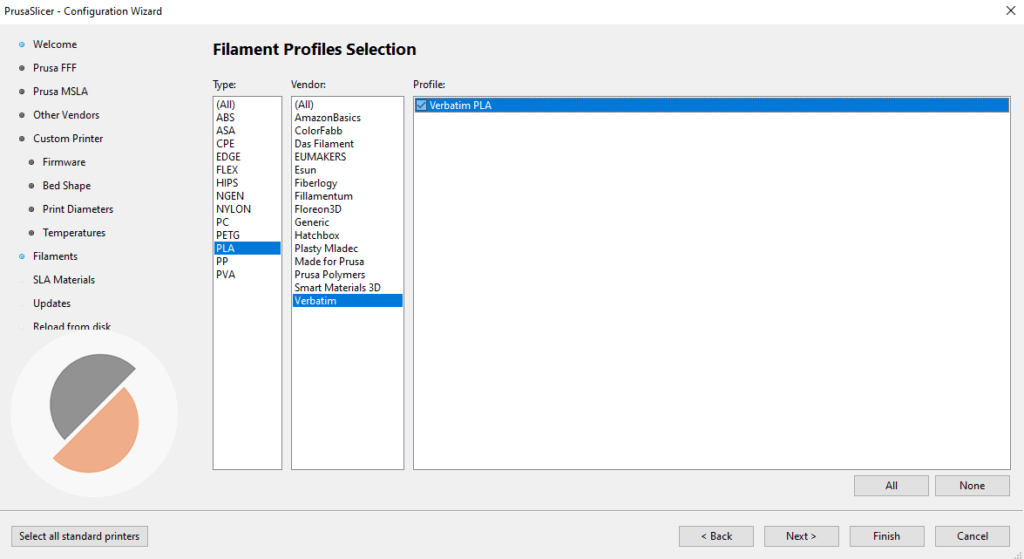
Your slicer is configured.
Now you can insert some .stl model and slice it.