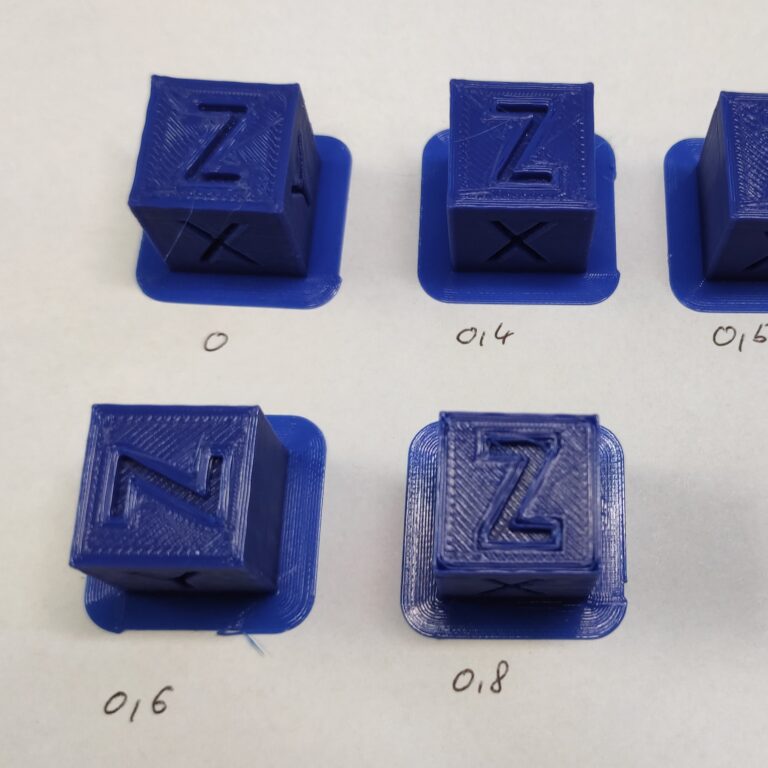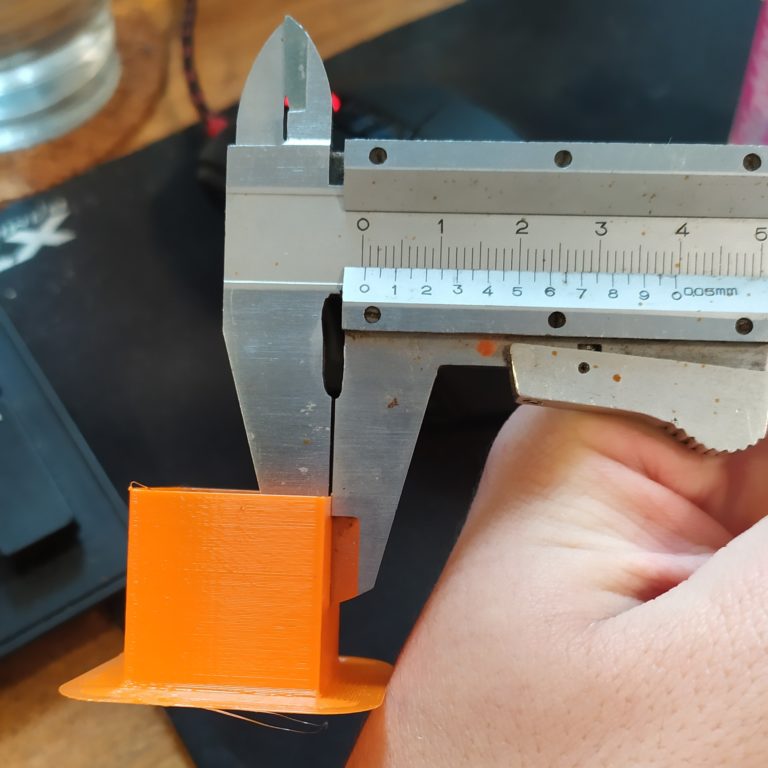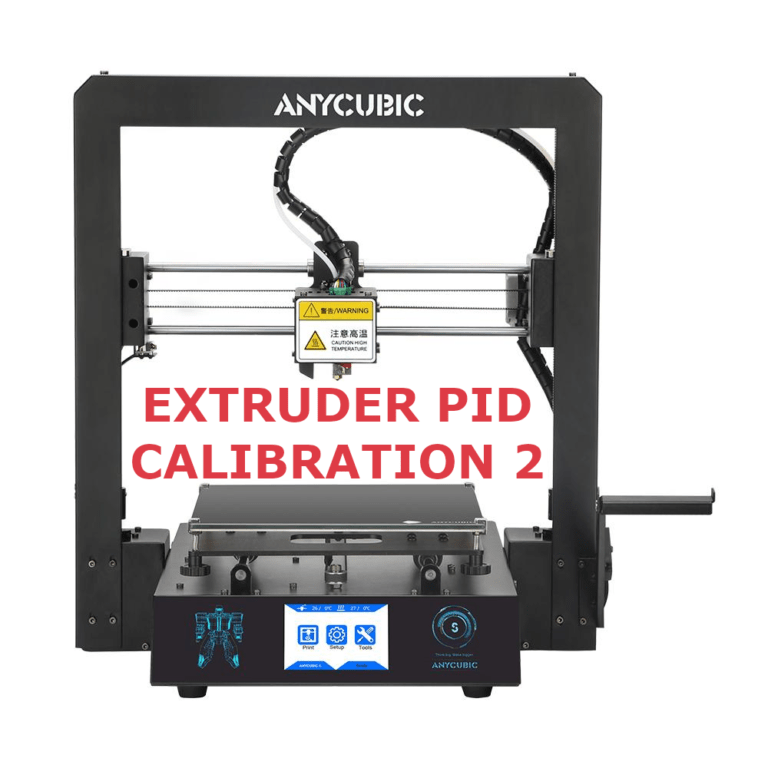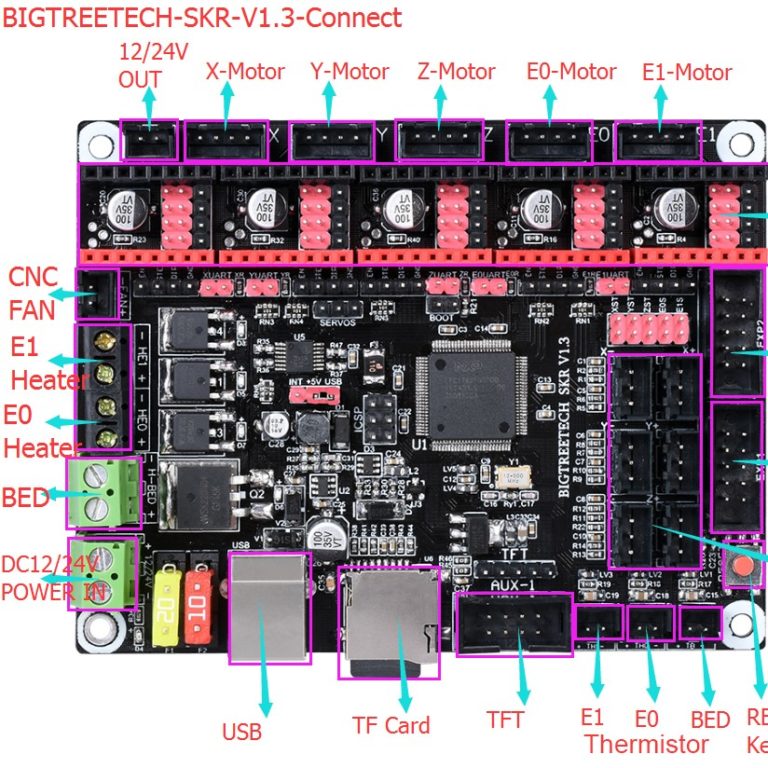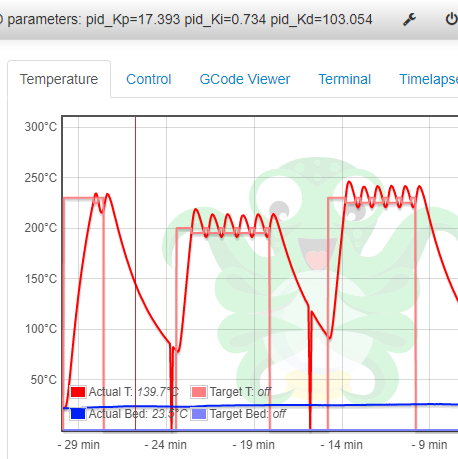Cura Combing Mode
What is a combing mode?
Combing is a Cura’s feature that recalculates nozzle travel to eliminate any surface artifacts such as blobbing.
The difference between combing off and combing all is clearly visible in the picture below.
1. Combing Mode OFF
This mode completely disables Cura combing feature.
Nozzle travels through the empty areas almost every layer.
This leads to too many blobs on the printer part.
More 3D models sliced with combing mode off.
2. Combing Mode ALL
Combing all mode applies all methods to keep the nozzle within the printed parts and keep it as much as possible outside any empty areas.
This helps a lot with blobbing, more complex geometry parts and parts with empty space inside.
More 3D models sliced with Combing mode all.
3. Combing Mode Not In Skin
This mode tries to keep the nozzle away from the skin.
It works similar to “combing mode all”.
The idea behind this mode is to prevent moving around the skin to reduce any visible blobs on the skin/walls.
More 3D models sliced with combing not in skin.
4. Combing Mode Within Infill
This mode tries to keep the nozzle withing infill, but the results are ehm…
As you can see in the pictures below.
More 3D models sliced with combing mode within infill.
5. Summary
If you want the best looking walls, use “Combing Mode All”.
Your printing time will rise a little bit, but it is a small price for all of those missing blobs.