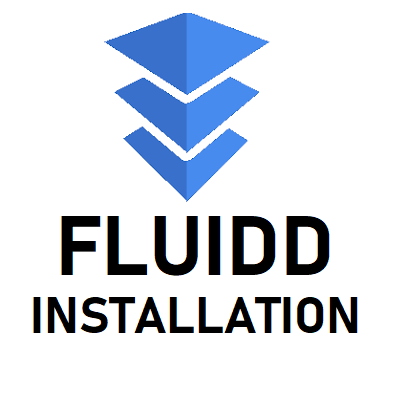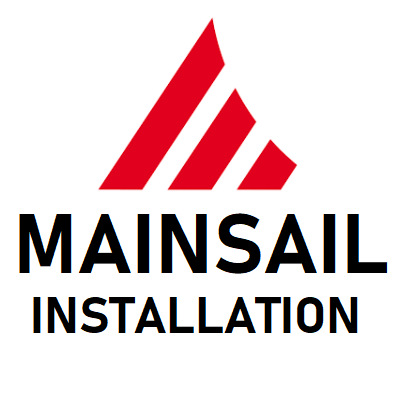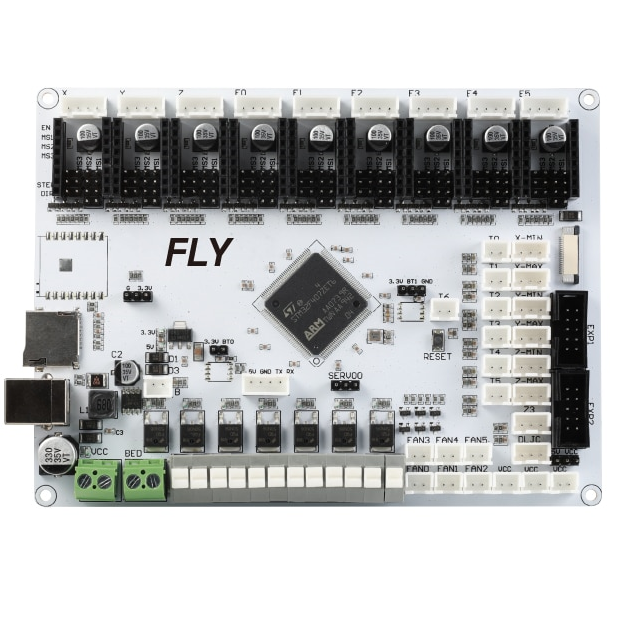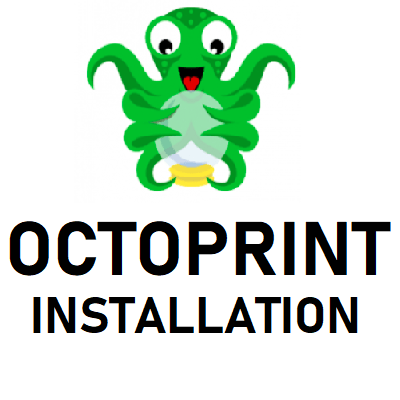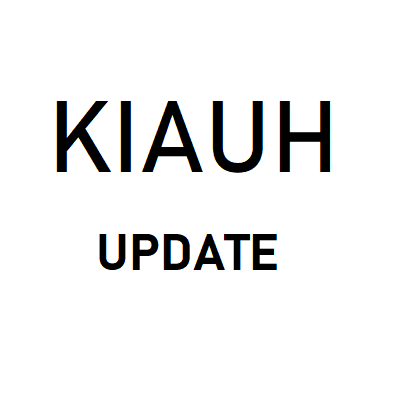KIAUH installation guide
1. What is KIAUH?
KIAUH is an awesome Klipper installation and update helper. It shows you Klipper installation, features and helps with the whole installation process.
I recommend this option for all users – newbies and advanced to, because it simply saves time and nerves…
This guide will take you through all necessary steps, each picture = one step.
More about KIAUH can be found on official KIAUH GIT – CLICK HERE.
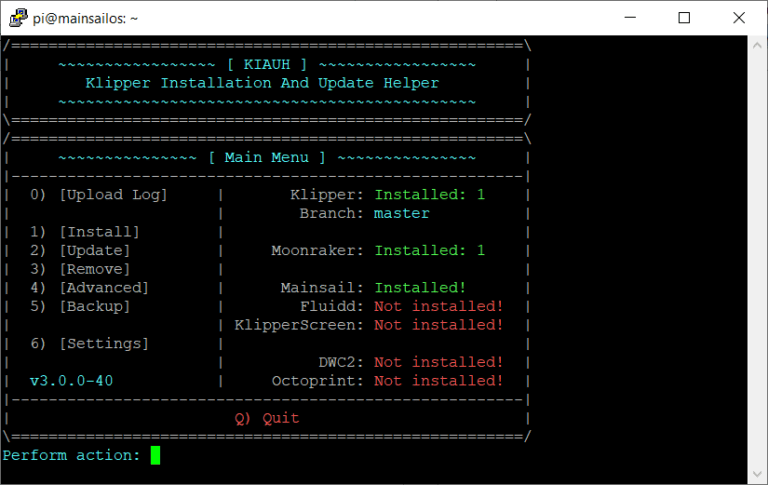
2. Installation requirements
2.1. Raspberry + OS
Raspberry with installed OS such as Octoprint, Mainsail image, FluiddPI image…
Image installation will be described in another article and linked after that.

2.2. PuTTY or another SSH tool
Install SSH client such as a PuTTY CLICK HERE.
This client will be used to connect your PC to Raspberry.
3. KIAUH installation
3.1. IP address
Start with locating Raspberry in your local network.
I highly recommend installing Advanced IP Scanner CLICK HERE.
Default IP range is usually 192.168.0.1-254 or 192.168.1.1-254.
Locate the Raspberry’s IP address and copy it.
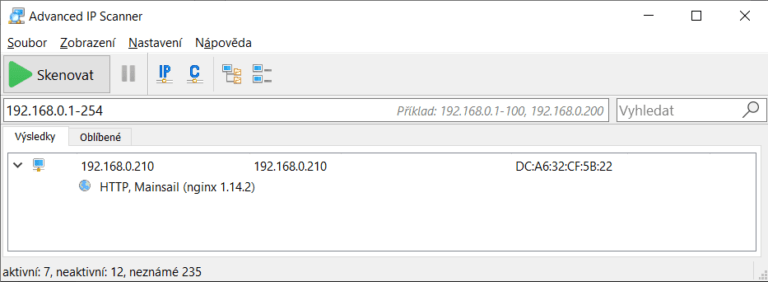
3.1. SSH connection
Open PuTTY and paste the copied IP address from previous step.
Click on Open.
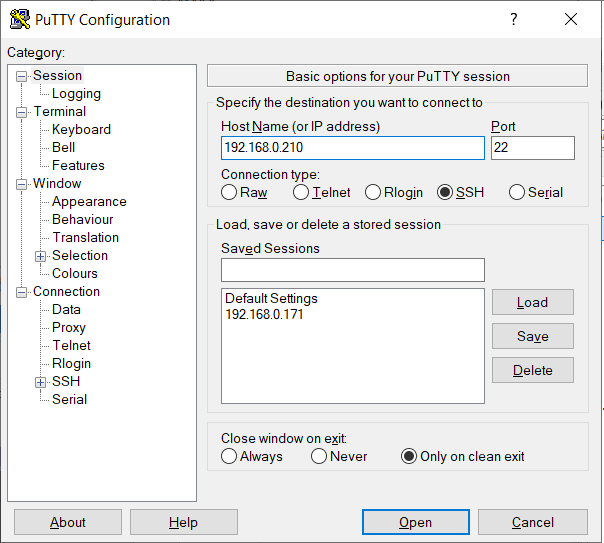
3.2. Verification
You will see this window the first time you connect to the Raspberry from your computer.
Click on Yes.
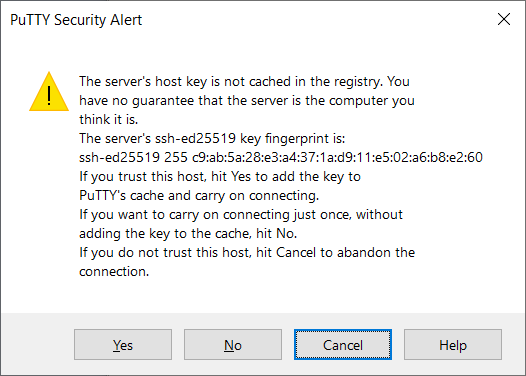
3.2. Login
Use your Raspberry login, default is pi
Hit Enter.
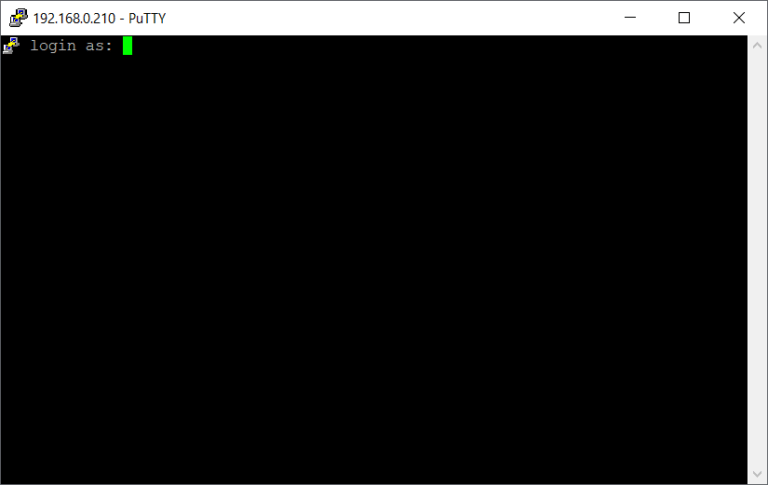
Enter password for pi account.
Default value is raspberry
If you are not familiar with Linux systems, do not be scared that you will not see the password, not even * characters.
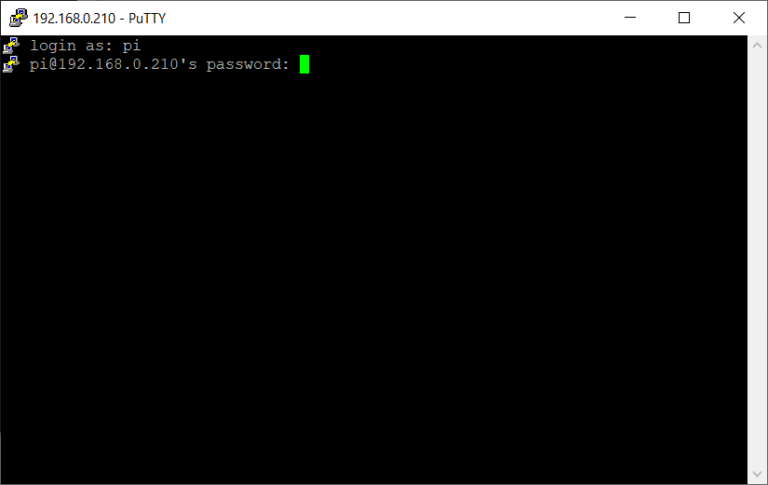
You should see these informations after a successful login
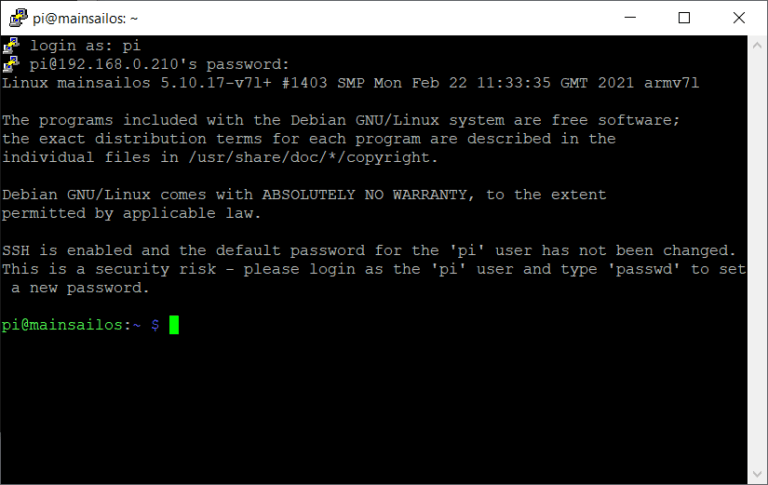
4. GIT installation
Use this command to install git:
sudo apt-get install git -y
And hit Enter.
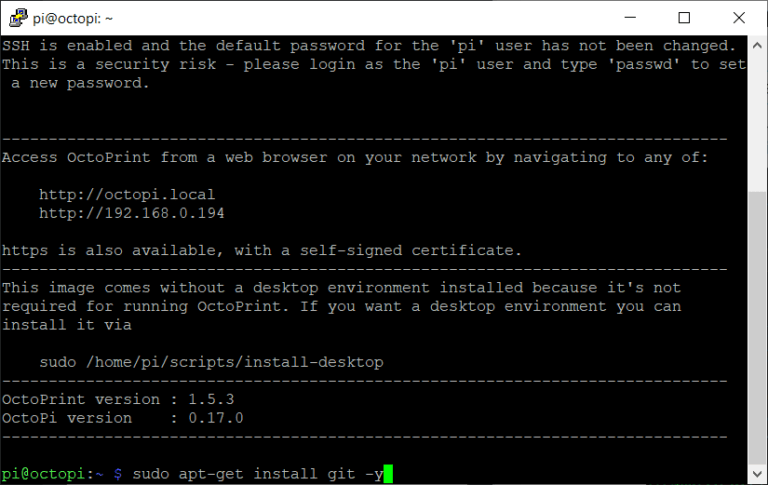
You will be asked for a sudo (administrator command) password, default value is raspberry
Type in the password and hit Enter.
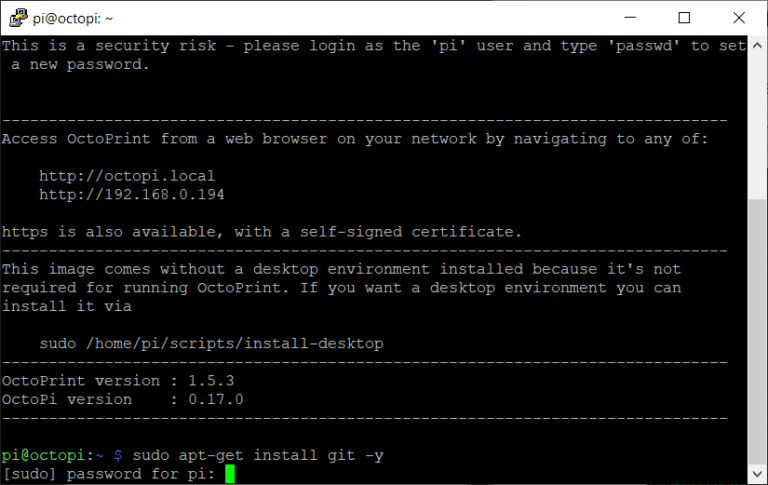
You will see an empty command line after the successful installation.
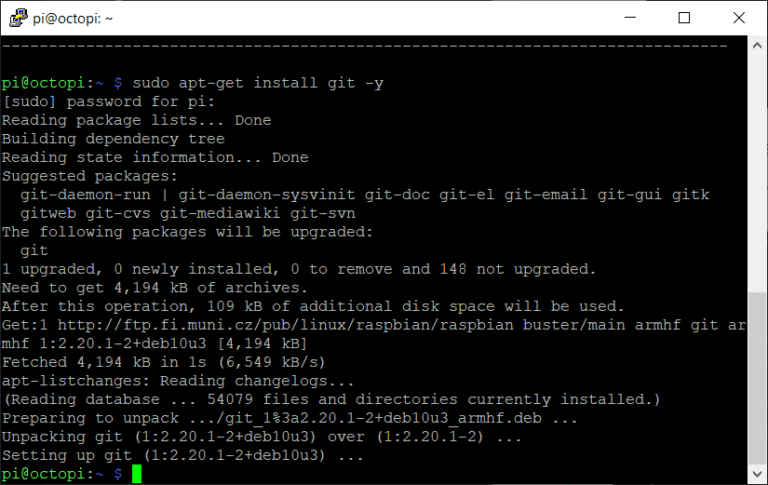
5. KIAUH installation script
KIAUH installation is easy, just copy these commands, paste them into the PuTTY and hit Enter
cd ~
git clone https://github.com/th33xitus/kiauh.git
./kiauh/kiauh.sh
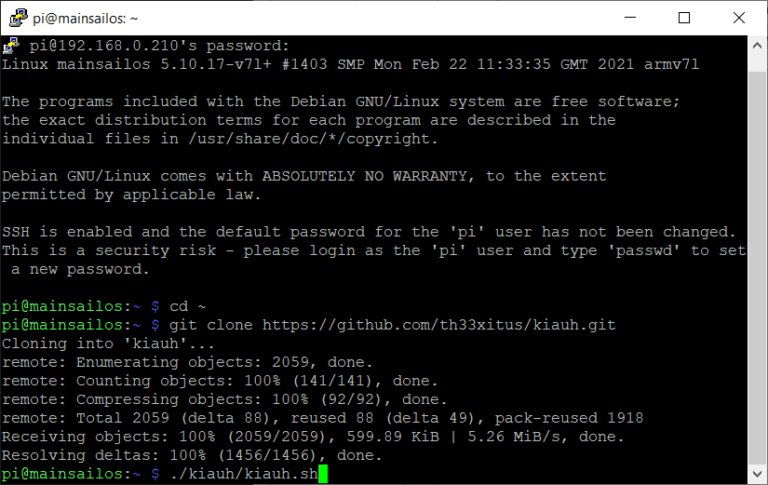
Hit Enter again and KIAUH interface will show up.
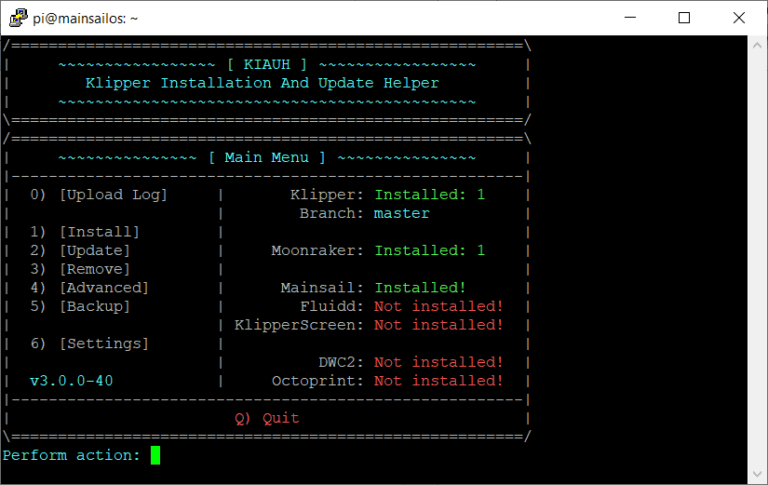
6. Typical KIAUH use case
KIAUH is an awesome tool for managing Klipper and features installations.
I use it for initial Klipper installation and updates.
After that, Fluidd or Mainsail is capable of checking and installing all necessary updates.
By simply sending a command such as 1 for installation or Q for quit you can control the interface and perform all actions.